Getting Started
How do I register?
-
Click on the registrer button above select your desired email and click
Next. -
Create your password. Make sure you create a strong password that you'll rememeber.
-
Click the
Downloadlink and store theMailio SmartKeyfile to your local computer.
Claim your reserved Mailio address
This section applies to gold, silver and bronze users as well as everyone who has claimed their Mailio email. If you don't know what that means you can simply navigate to https://mail.io/register and create your new email address.
Reserved email addresses
If you've reserved an email already you need to claim it
In your browser navigate to Registration
Insert the email you've reserved (example: igor20):
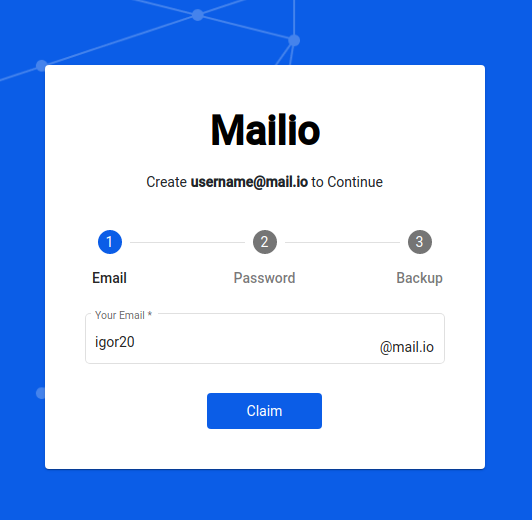
If the entered email was reserved, then
Claimbutton should appear, otherwise check your reserved Mailio email.
Click on the Claim button and insert your password you've used when you've reserved your email.
Follow the rest of the registration process.